Dashboard
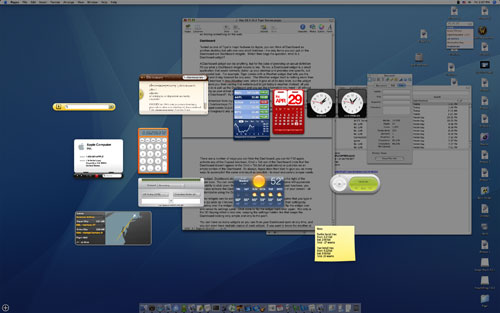
A Dashboard widget can be anything, but for the sake of providing an actual definition, I'll say what a Dashboard widget means to me. To me, a Dashboard widget is a small application that would normally clutter up your desktop, yet provides one specific, but very useful task. For example, Tiger comes with a Weather widget that tells you the current and 6-day forecast for any area. The Weather widget itself is nothing more than a client interface to AccuWeather.com, where it gets all of its data, but the widget itself saves you from visiting that website just to get today's weather. Instead, all you have to do is pull up the Dashboard and you get the information that you need - all without cluttering up your actual desktop. This brings up yet another question, how do you pull up your Dashboard? By hitting F12, of course.
You'll remember from my previous articles (or by simply being an OS X user) that, by default, function keys F9 - F11 are mapped to Exposé. Thus, using F12 to bring up Dashboard seems to just fit. Hitting F12 will slightly dim your actual desktop and bring into the foreground any and all active Dashboard widgets.
There are a number of ways that you can hide the Dashboard; you can hit F12 again, activate any of the Exposé functions, Cmd + Tab out of the Dashboard (note that the Dashboard doesn't appear in the Cmd + Tab list of applications), or just click on an empty portion of the Dashboard. As always, Apple does their best to give you as many ways to accomplish the same end result as possible - to meet everyone's unique needs.
By default, Dashboard sits as an active icon in the Dock directly to the right of the Finder icon. You can remove the Dashboard from the Dock, but some will appreciate the ability to click down there to activate it. As with any of the Exposé functions, you can also activate the Dashboard using a mouse button or a corner of your screen - all customizable using the Dashboard & Exposé preferences pane.
Some widgets can be configured (e.g. the Phone Book widget requires that you type in your zip code so that it knows the area in which to search) and you access their settings by hovering over the widget until a little "i" appears. Clicking the "i" will flip the widget over and reveal its settings pane. Click "done" to flip the widget back over again. Not only is the 3D flipping effect a nice one, keeping the settings hidden like that keeps the Dashboard looking very simple and very to the point.
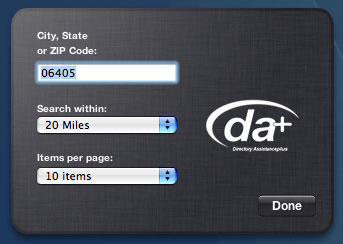

Most importantly, the last Dashboard widget that you used still remains the active one for the next time when you activate the Dashboard. So, if I'm crunching away using the Calculator widget and switch back to my desktop to remind myself of a percentage I wanted to calculate, I just hit F12 again and start typing away in the Calculator once more.
It is worth noting that a nearly identical offering has been out for OS X and Windows for quite some time now called Konfabulator. The free utility offers functionality identical to Dashboard, and a very wide selection of widgets - although, they don't all have the polish of those that are shipped with Tiger.










55 Comments
View All Comments
elrolio - Friday, April 29, 2005 - link
yayayayayaay, as a dual user myself (my baby the power pc is at home whilst im a gfx designer workin on a powerbook - mine and G5s - company) and im currently installing tiger all over the frikken office. cuz for mac, i AM an early adopter hahahaanyways yay for tiger goddamn its cool
/end fanboystuff
ailleur2 - Friday, April 29, 2005 - link
I should mention that the quartz debug utility will only be accessible if you installed xcode2.And i forgot to mention that the xcode that comes with panther uninstalled itself w/o telling me (or i didnt see it anyway) and i was actually trying to understand why i couldnt compile anything in tiger.
Xcode 2 is free and available on the tiger install dvd.
randomman - Friday, April 29, 2005 - link
Ars Technica managed to enable quartz 2d extreme, its just not on by default (probably for a reason like left over bugs).ailleur2 - Friday, April 29, 2005 - link
Good reviewI find automator to be the potentialy greatest thing since sliced bread.
Heres a site that i would like to see grow so i post it where i can.
http://www.automatorworld.com/
It holds (or will hold, hopefuly) a bank of workload algorithms that you can download and execute.
Spotlight is nice, i actually find myself using it. At first i thought "what, this is the big thing tiger brings?" but its actually quite powerful and useful.
I find safari to be quicker in tiger and the rss support is great althout i have yet to find how to use it as an expandable bookmark like in firefox.
All this was done doing an "archive and upgrade" install of os 10.3.9 on an ibook 800mhz (g3) with only 384mb of ram.
Anand: you can enable quartz 2d extreme (i think) if your graphic card supports it. Do a spotlight search for quartz and run the quartz debug utility and check the menu to enable quartz 2d extreme. Cant test it myself as my ibook only has a mobility 7500.
Shortass - Friday, April 29, 2005 - link
Good article, even though I mostly just scanned through it before I head off to work. I definately wish I had the funds to invest in a nice G5 or a really nice Mac laptop, as I've used them since I was 5 (17 now). If only the hardware pricing was less steep...