Dell Precision M6700 Notebook Review: The Enterprise Split
by Dustin Sklavos on December 12, 2012 7:43 PM ESTDisplay Quality
For whatever reason, ColorEyes Display Pro just refuses to cooperate with the LG Philips IPS panel Dell uses in their Precision M6700 unless you calibrate at a Gamma of 1.8 instead of 2.2. This produces a fine image, but it visibly loses a lot of the pop, saturation, and gamut of the display's default calibrations. Note that Dell includes PremierColor software that actually allows you to switch between different color gamuts, and it's a welcome feature.
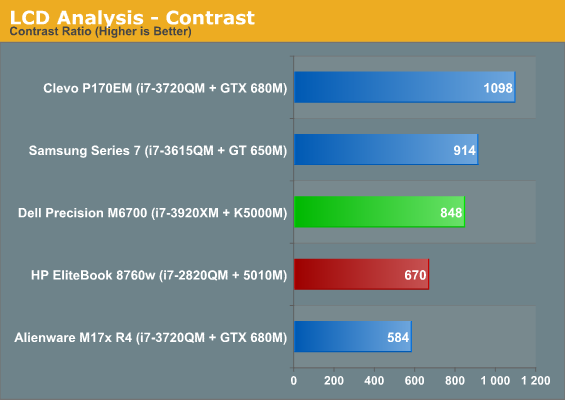
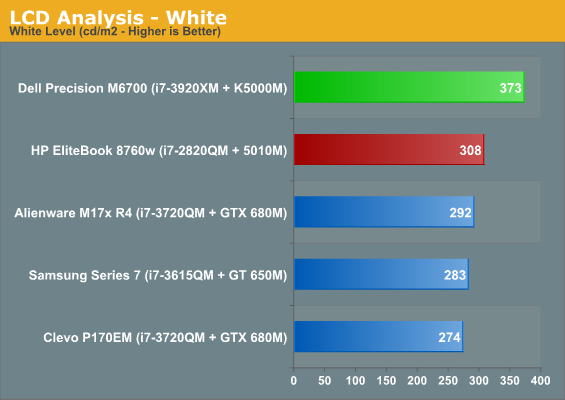
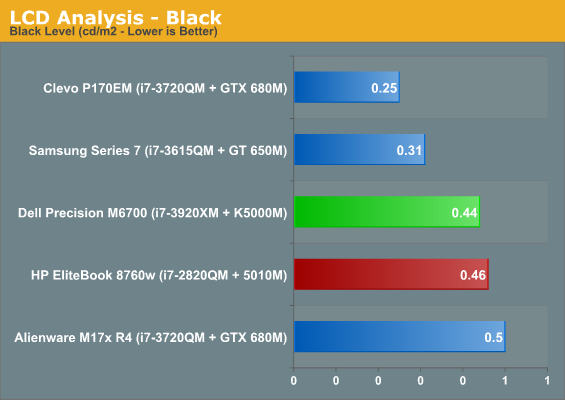
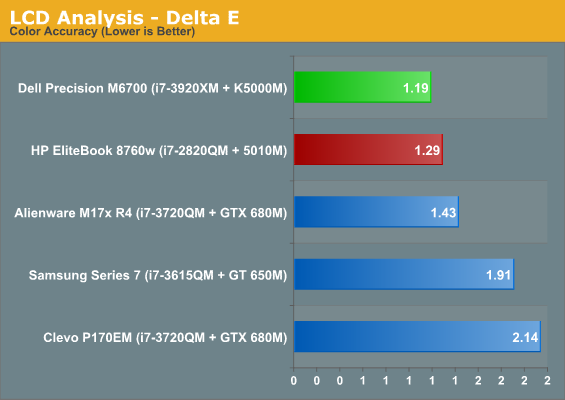
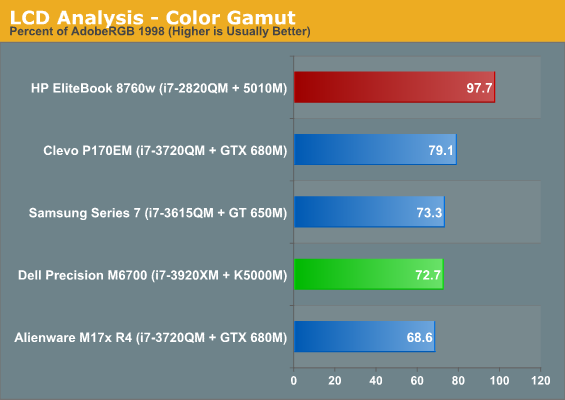
The measurements are generally solid, with the PremierColor display at least offering a solid sRGB color gamut. Unfortunately due to issues with ColorEyes Display Pro I'm unable to confirm whether or not it can truly produce the entire AdobeRGB1998 color gamut like Dell claims it can, but honestly I believe it can.
Frankly it's a beautiful display and anecdotally it's on par with the DreamColor display-equipped EliteBook I currently have in house for testing, maybe even a step up due to Dell's PremierColor software which allows you to not only choose the color gamut you want to work with, but will even detect applications and adjust accordingly.
Battery Life
Where these workstations are still lagging substantially behind their consumer counterparts is in their power management technology. NVIDIA's Optimus has been thriving for years now on consumer GPUs, but Quadro chips still don't benefit from it. AMD just got Enduro working well on their mobile GPUs, but it's not functioning on FirePro chips either. As a result, the Dell Precision M6700 is forced to employ an oversized battery to compensate.
Update: Mea culpa. While Optimus is functional on NVIDIA's mobile Quadro GPUs, the use of a 10-bit IPS panel (along with either a 120Hz panel or touchscreen) precludes it due to bandwidth limitations. As a result, the M6700's battery life is going to be substantially lower with the PremierColor display, but I would actually expect M6700s with a standard TN panel to produce running time closer to the Alienware M17x R4, which has a smaller battery but similar silicon.
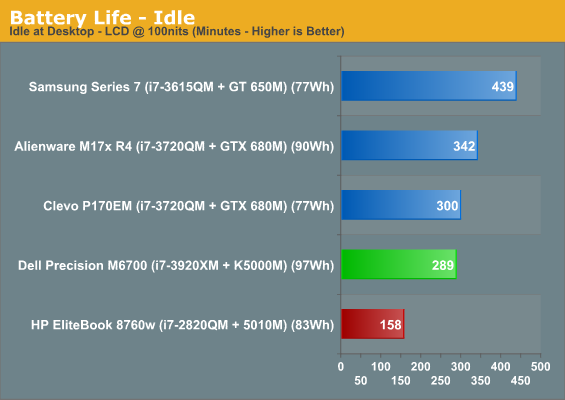
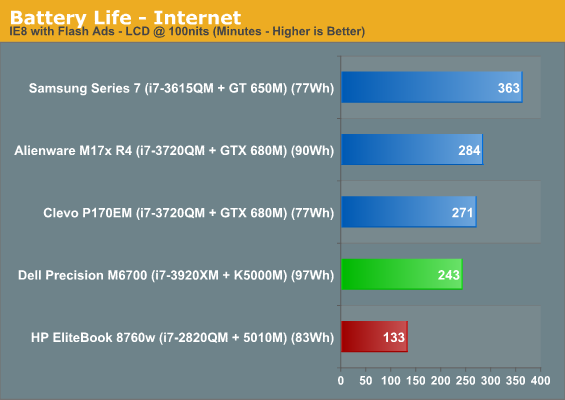
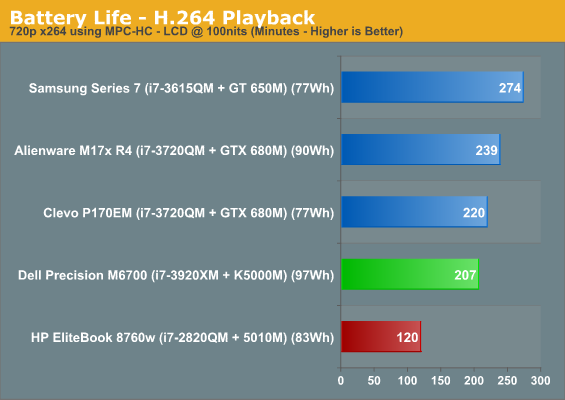
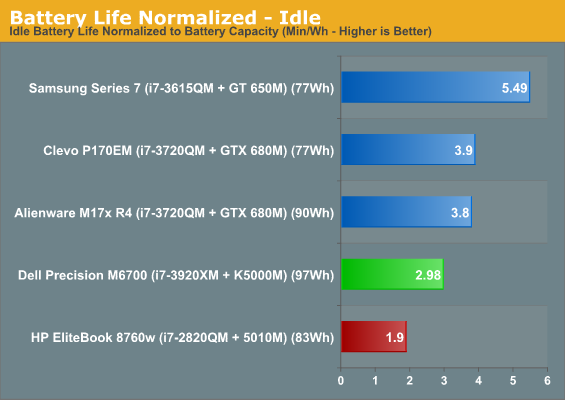
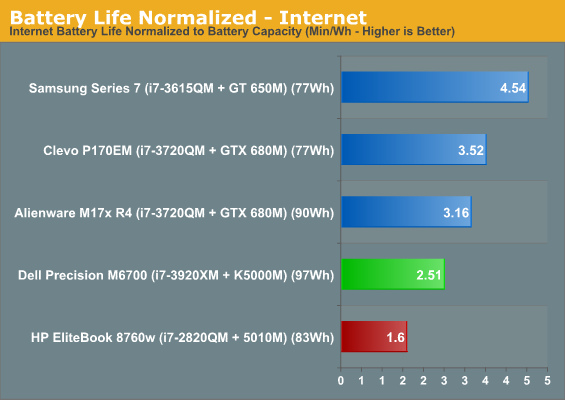
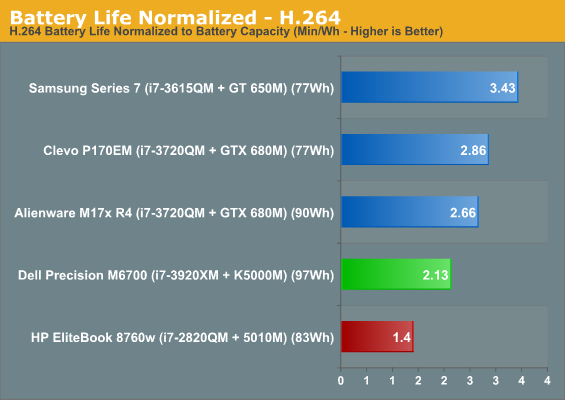
Optimus-enabled notebooks are able to get at least a little more mileage. The M6700's battery life actually isn't that bad given that it's a workstation notebook, owing at least somewhat to both Ivy Bridge's frugal power consumption and Kepler's superior idle power compared to Fermi.
Heat and Noise
Thankfully, the Dell Precision M6700's beefy cooling system keeps the notebook running both reasonably cool and quiet. Keep in mind that we're working with a combined TDP of roughly 155W on the CPU and GPU in this system when you take a look at the thermals below.
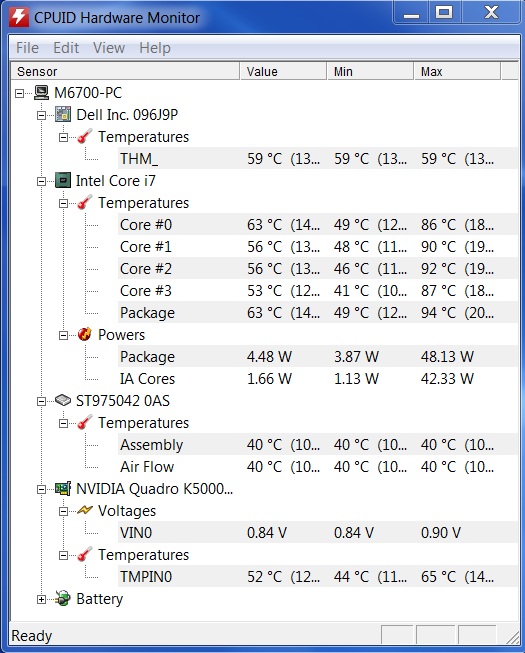
The CPU runs nice and toasty, but the M6700 is actually very effective at keeping the K5000M cool. Noise levels are very good, with the notebook basically inaudible at idle and fan noise being a low, quiet whoosh under load.


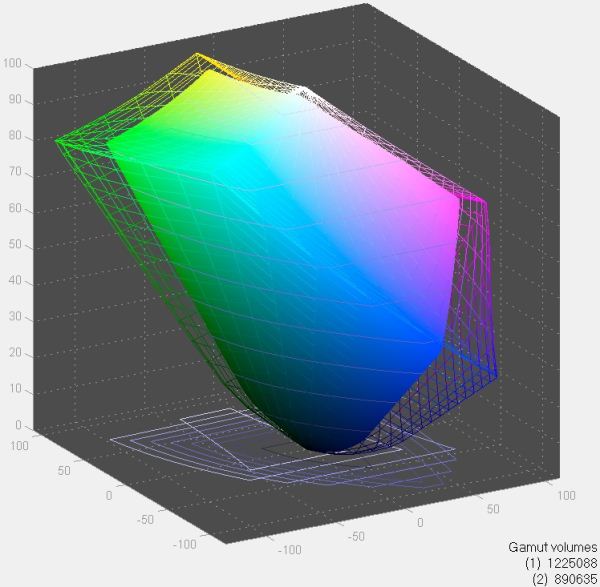








125 Comments
View All Comments
headbox - Wednesday, December 12, 2012 - link
Yeah, but how many fps do you get playing Quake?Anyways. Resale value/demand for the Precision line is very bad. I've had two that I paid over $2k for, and couldn't get more than $400 a couple years later. Meanwhile I had a Macbook Pro I paid $1800, and sold it over 2 years later for $1400. The quadro is about the only thing that makes the Precision line worth considering, and very few people will benefit from it. Modern 2D and 3D apps makes good use of the CUDA cores in the GeForce cards just fine.
Dustin Sklavos - Wednesday, December 12, 2012 - link
Look at the SPECviewperf results. Consumer GPUs are still woefully inadequate for a lot of workstation tasks that Quadros are geared towards. The GPUs in MBPs may be fine for video and image editing, but that's really about it.Also, MBPs are ever increasingly locked down, making them poorer and poorer choices for enterprise.
Zodiark1593 - Wednesday, December 12, 2012 - link
For once being reputed for the "Pro", you'd have thought Apple would have at least offered Quadro or FirePro GPUs as options.Steveymoo - Thursday, December 13, 2012 - link
Actually, the GPUs are nearly identical. It's the drivers, and the customer support that you pay extra for with workstation GPUs. You can even use forceware to install quadro drivers for consumer cards - but obviously you won't get any support if anything goes wrong.aguilpa1 - Thursday, December 13, 2012 - link
exactly, it's not like the quadro line is really that much superior to the Geforce line it is just the Geforce line has been artificially handicapped through software and I would guess some hardware features disabled. Software and driver qualifications for the most part just mean that you will never be able to have the latest updates or features because your driver model advances at a glacial pace and you pay extra for that. Quadro workstations are a niche product and should be relegated to that. I think the only reason Apple likes to use Quadro's is because then they don't have to mess with driver releases and charge even more than they already do for a unique product most Mac users don't even understand they don't need.RandomUsername3245 - Thursday, December 13, 2012 - link
Can you post a link on how to get quadro drivers to work with geforce cards? I know people could hack cards in the past to do this, but I haven't seen it work in the last few years. The Quadro drivers (and nvidia-enabled hardware) on Quadro cards make allow for huge performance gains in some CAD applications.ananduser - Thursday, December 13, 2012 - link
Apple's resale value has everything to do with the supply. You want to get an OSX capable machine from other place rather than Apple with lower prices you have no choice but to pay those high resale values. Good for you, bad for the purchaser but way better than buying straight from Apple.Solandri - Monday, December 17, 2012 - link
The high resale value is because Apple makes it virtually impossible to tell which year the laptop was made. They're all called Macbook or Macbook Pro. You buy a used "Macbook" off of craigslist and you pretty much need a tech guru with you to figure out what year it was made. (The label with the model number is hidden underneath the battery, and you have to cross-reference it with wikipedia since Apple's page of model numbers hasn't been updated in a year and a half.)So basically, the prices are high because a bunch of computer neophytes (most Mac users) are buying 2-5 year old laptops thinking they are 1 year old. My cousin almost bought a new Macbook at his school store on sale for $900. He called me first and I talked him through how to find the model number. It was an ancient Core 2 Duo model when the latest were sporting Sandy Bridge CPUs.
If you desperately want to run OS X on a cheap machine, get the VMWare hack to unlock the limitation that only allows OS X Server to run. Then you can run vanilla OS X under Windows or Linux. (How you get the copy is another matter...)
robinthakur - Wednesday, December 19, 2012 - link
That's not really true though and is a gross over simplification. Perhaps just for uninformed people such as your cousin. The majority of smart people making an investment in the region of £1300-£2000 do quite a lot of research before parting with their cash. If you look on Craigslist/Gumtree etc. it will most usually say what the CPU and RAM are and you can work it out from this, or just look on the box label/System Information in OSX if you really can't work it out. You can also buy them reconditioned cheaper directly from Apple's website where it gives you a detailed system spec along with when it was originally released. I own a Macbook Pro retina and a Win8/Hackintosh which I built myself from scratch.piroroadkill - Thursday, December 13, 2012 - link
.. Which is exactly why I bought a Precision on ebay! A fantastic way to get a great machine.