The Lenovo ThinkStation P900 Workstation Review: Design 101
by Ian Cutress on May 6, 2015 7:00 AM ESTLenovo ThinkStation P900 Conclusion
As I mentioned in the introduction to the review, Lenovo is at an advantage here due to the fact that the P900 is the first high end workstation we've had in for review in quite a while. As a result it is difficult to compare the experience with the other major workstation OEMs and easy to get carried away in the positive aspects. In order to address the balance, both Dell and SuperMicro are in the process or organizing systems for us.
Despite this, Lenovo's design is pretty well done and kudos are deserved to the engineering and design teams around the P900 series. One of the key elements in workstation chassis design is the ability for system administrators to update and replace components to minimize downtime. Lenovo's design ensures that almost everything is easily replaceable, especially when it comes to drives, storage, power supplies and fans. In an attempt to minimize cabling, storage is provided either via the FLEX system or integrated into a backplane that supports both data and power. The drives for the backplane work with two drives apiece, allowing for 8 drives on the backplane and a further four PCIe devices on the FLEX connectors.
Perhaps we could point a finger and say that the PCIe devices are slightly harder to adjust, requiring a screwdriver at a minimum, but the system splits the PCIe lanes from both the processors allowing as much bandwidth as possible should multiple coprocessors be required. In order to facilitate these devices, the design also includes direct airflow through three regions - at the top and bottom the air is blown through the front, over the storage drives and through the PCIe devices then out the back. For the two CPUs in the middle, air is taken in the back and split by an air baffle into two. Each air stream then passes over an individual CPU, and the air is then directed around the ODDs and then out of the front of the case. Due to Lenovo's design, this all happens due to the arrangement of the hardware and at a relatively quiet volume. When you start enabling the power viruses the fans do kick in at a rate, but nothing unexpected for a workstation.
Performance wise, we have to grin and bear that some of our performance metrics are not particularly suited to dual processor designs. Thus despite the high end system provided with two 160W ten-core processors, sometimes for regular workloads a single processor performed noticeably faster. It even affected our SPECviewPerf numbers, despite having the better Quadro than our P300 review. That being said, I always recommend that users looking into dual processor systems know their workloads and memory requirements. If you have the software to take advantage, it always makes sense, and in our performance numbers that could take advantage of this we saw large gains over a single socket implementation especially when large amounts of DRAM are required.
One critical juncture that will be noted is the price of the unit we were sent for review. At over $16700 for a web store purchased unit, it seems at least +50% more expensive than a self-build. We saw this in our P300 review as well, to which Lenovo explained that web sales account for single digits in percentage of sales and most customers are direct b2b or to resellers that outfit with their own hardware. The prices online, Lenovo has stated, means that they are not in direct competition with their resellers and b2b customers are directed to the regional representatives for pricing.
Thus despite the cost, the P900 is designed to be Lenovo's halo workstation product in a sea of potential contenders. From a purely design point of view, I loved poking and prodding with the chassis to see how everything connected and what went where. Whatever the end user might think, the sysadmin should find upgrading and replacing components easy.



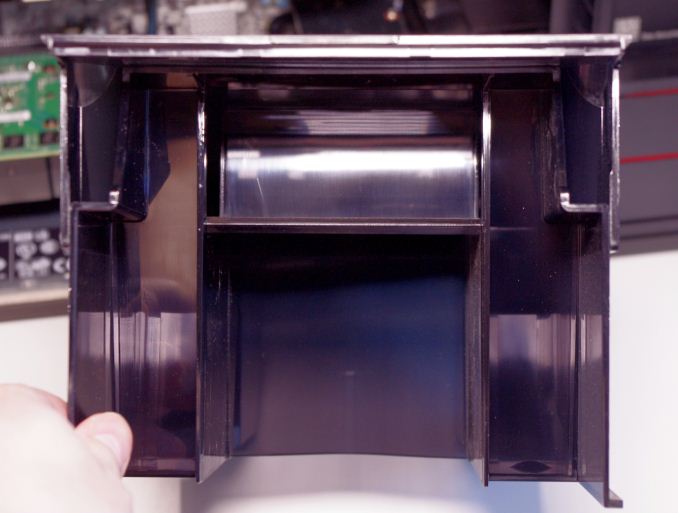
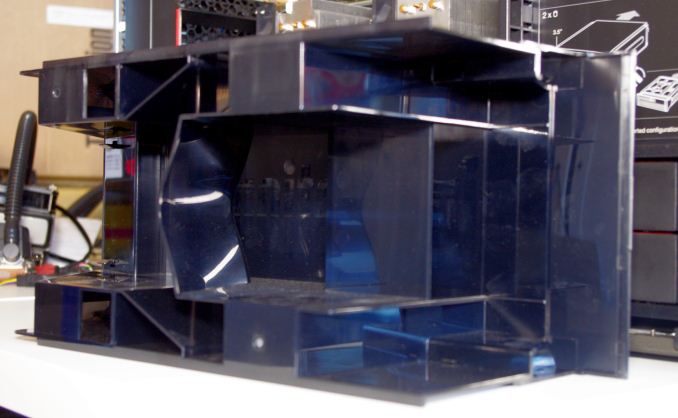








61 Comments
View All Comments
Mikemk - Wednesday, May 6, 2015 - link
"these are the high TDP 160W models with 12 cores"Really? 12 cores?
mapesdhs - Wednesday, May 6, 2015 - link
Indeed, it should say 10, which is ironic as it's correctly described in the spec list that follows.My biggest complaint with systems like these is the lack of any backup drive of some kind for the C-drive; IMO this should be standard on all pro systems by now. I've helped with so many pro users over the years who've had normal rust spinners fail, at least with those there's usually a chance to rescue data before a drive completely dies, but with SSDs, normally no chance.
IBM could at least include a simple MX100 or something for C-drive backup.
Ian.
mapesdhs - Wednesday, May 6, 2015 - link
Also, which C-ray test are you using, with what parameters and how many threads? This matters a lot for comparing systems.mapesdhs - Wednesday, May 6, 2015 - link
Oops, stuck the above in the wrong place, sorry... still no post editing/deletion/etc. yet??dave_the_nerd - Wednesday, May 6, 2015 - link
IBM?MrSpadge - Wednesday, May 6, 2015 - link
IBM can't do anything about this system, it's Lenovo since many years by now.Samus - Wednesday, May 6, 2015 - link
It just goes to show how people still associate IBM with Lenovo's crap :\Let's face facts with facts...quality has declined since IBM turned over their PC division. Most Thinkpads are built to 'Ideapad' quality and engineering now, and in the case of the Thinkpad E, it IS an Ideapad. There isn't anything specifically "wrong" with Ideapads, but they don't live up to the Thinkpad reputation. None of the new Thinkpads do. Lenovo is also notorious for not standing behind their products, EOL'ing products quickly after a successor is released.
The last great Thinkpad's were the T4x/X40 series. Lenovo quickly ruined the T60 series with inadequate cooling for the discrete GPU's, leaving it up to the once-devoted Thinkpad community to create the utility TPfancontrol to fix the fan ramp-up issues. Issues persisted from there, with poor quality lithium cells and poor quality plastic ports ever since. Just Google T400/T500 USB ports cracking.
Long story short, on paper, the new Thinkstation P900 looks great on paper and initial review, but I'm sure issues will creep up that will not be adequately fixed. At least HP and Dell stand behind their products, especially their corporate-class products.
lophiomys - Wednesday, May 13, 2015 - link
FULL ACK to Samus regarding the poor quality of Lenovo Thinkpads and general lack of service by Lenovo. Still typing on a wonderful IBM Thinkpads T43p ...I like the design concept of the P900, but would only consider buying one at a - 50% rebate.
vision33r - Sunday, May 17, 2015 - link
Years ago, when Thinkpad turned over to Lenovo. I said it's gonna suck to my manager and he said it's a "Thinkpad" and he went ahead and purchased about 200 T60 thinkpads. Almost 1/2 of them went back and needed systemboard swaps. The drivers they issued were crap and resulted in lots of blue screens. Today, I don't work on laptops anymore and some poor support person was walking around swapping Thinkpad X1 Carbons. He said they are pretty flakey, a lot of them just crap out and they are brand spanking new. Hardware is great but reliability just not very good.PitneFor - Wednesday, May 6, 2015 - link
wut , backups should be done with backup software to some sort of redundant hard drive array . or plug a usb drive in if your that amateur